Outlook Calendar Invites: OOTO and WFH
Source: Microsoft Published: June 2019
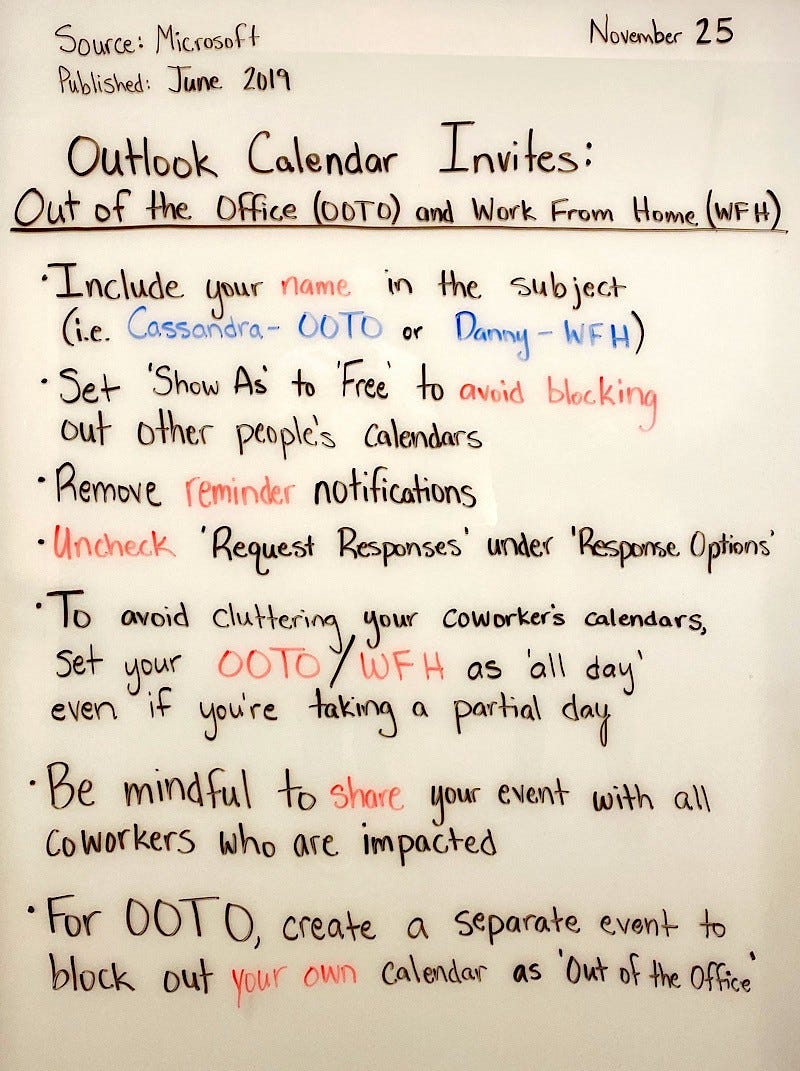
Source: Microsoft
Published: June 2019
Outlook Calendar Invites: Out of the Office & Work from Home
Circulated: November 25, 2019
Include your name in the subject (i.e. ‘Cassandra — OOTO’ or ‘Danny — WFH’).
Set ‘Show As’ to ‘Free’ to avoid blocking out other people’s calendars.
Remove reminder notifications.
Uncheck ‘Request Responses’ under ‘Response Options’.
To avoid cluttering your coworker’s calendars, set your OOTO/WFH as ‘all day’ even if you’re taking a partial day.
Be mindful to share your event with all coworkers who are impacted.
For OOTO, create a separate event to block out your own calendar as ‘out of the office’.

