Workstation Ergonomic Tips
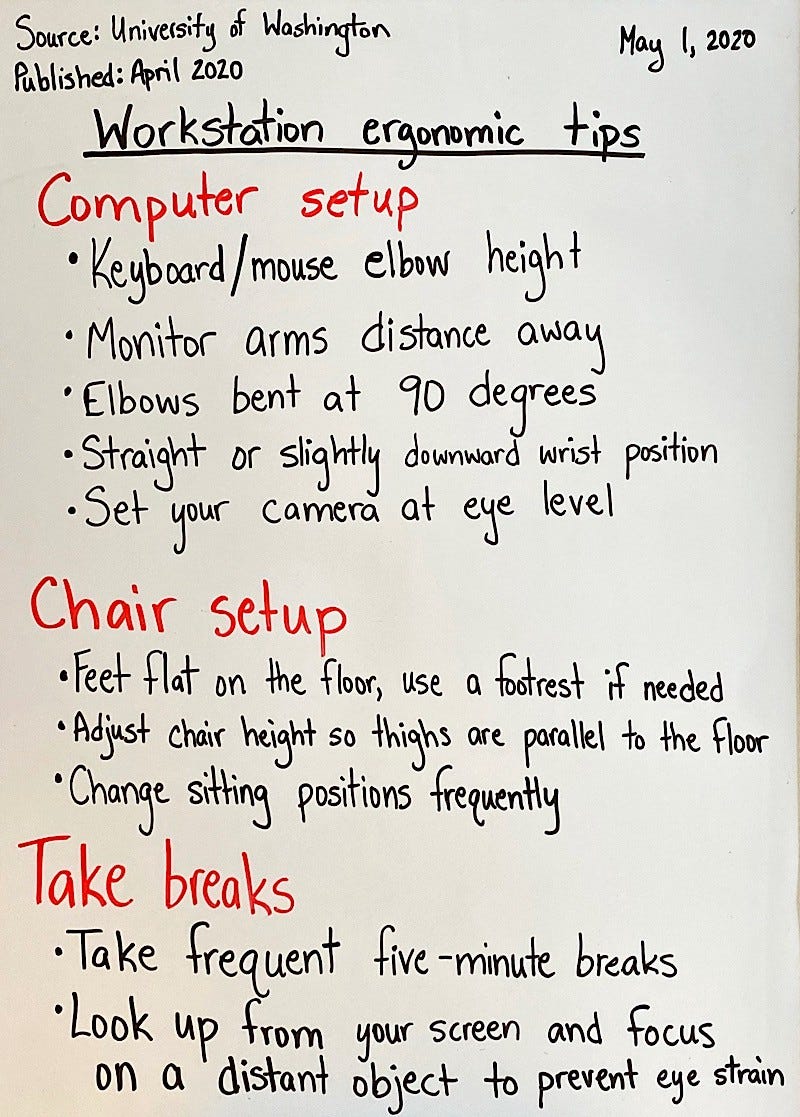
Source: University of Washington
Published: April 2020
Workstation Ergonomic Tips
Circulated: May 1, 2020
Computer setup
• Keyboard/mouse elbow height
• Monitor arms distance away
• Elbows bent at 90 degrees
• Straight or slightly downward wrist position
• Set your camera at eye level
Chair setup
• Feet flat on the floor, use a footrest if needed
• Adjust chair height so thighs are parallel to the floor
• Change sitting positions frequently
Take breaks
• Take frequent five-minute breaks
• Look up from your screen and focus on a distant object to prevent eye strain

